Networking is about connecting with people. Although the connection between two people is something we cannot easily influence, the rest is related to adopting the right approach to “hit the target”.
How can I find a professional e-mail address?
Have you already asked yourself about “how can I find a professional e-mail address?” or “How can I efficiently use LinkedIn to connect with interesting people?”. Yes? Well, this article is for you! I will explain the tips and tricks I used to create a network of 150+ high profiles in my target industry from scratch within 5 months in London. You will learn how to use LinkedIn and Outlook in innovative ways.
Have a look to my other article “Networking doesn’t need to be hard!”
This article is a supplement to “Networking doesn’t need to be hard!” where I explain step-by-step the strategy I applied to create this network. For each part, you will find mini-exercises under the “Try it!” section that I invite you to practice in order to capture the added value of this reading.
For me, LinkedIn THE social network to use when you want to leverage or develop your own professional network.
Search Engine
Find the right person to connect with!
As I explained in my other article, it all starts with finding the right person to connect with. The easiest way to find the right person is to use the LinkedIn engine search. I recommend two ways:
1. You know the industry/company you want to target: Click on the search bar, then select “people” to see the following options:
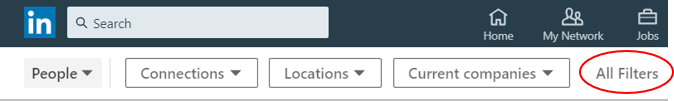
Select “All Filters” and enter the company and/or the industry you are looking for including the specific location you desire.
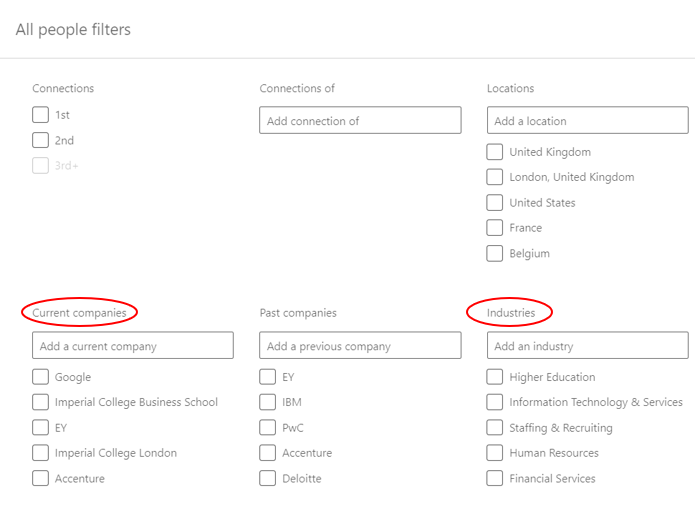
Hit “Apply” at the top right corner of the screen and enter a keyword about the person you are looking for in the search bar. For example, if you are interested in finding an analyst in the banking industry in London you enter “analyst” in the search bar after filling in the industry and location fields.
- Try it!: Try to find individuals having the characteristics that interest you. I will need you to find some contacts to perform the Skrapp exercise below.
You may reach the LinkedIn search limit quite soon. Therefore, I suggest you use the mobile app, with which you will not face any limitations, to look for contacts by applying the same method and then perform a direct search of this individual on LinkedIn with your computer.
2. You know the company that interests you: Find the firm’s profile on LinkedIn and click on “see all xxx employees on LinkedIn”. This approach is more interesting when you look for a small company or start-up as you will find fewer employees and have a more accurate research.
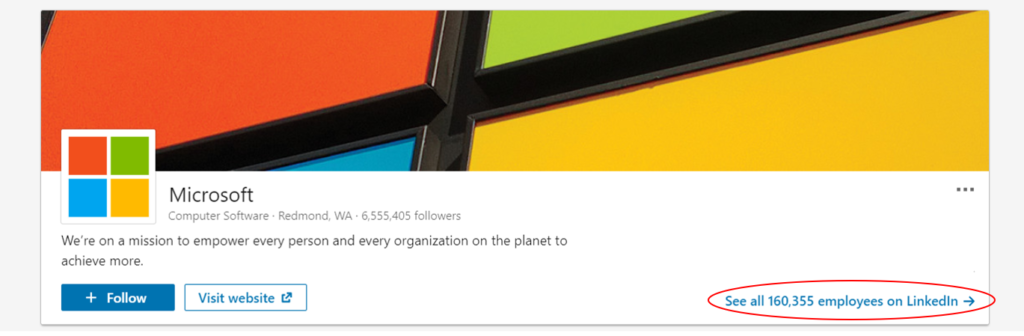
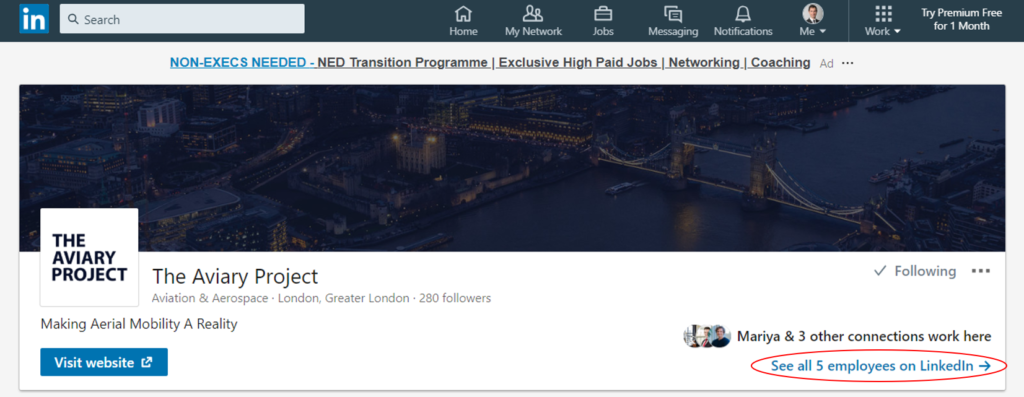
Note that you can also use this method to identify alumni from a University (sometimes tagged as “employees” by LinkedIn). See the example below for Imperial College London:
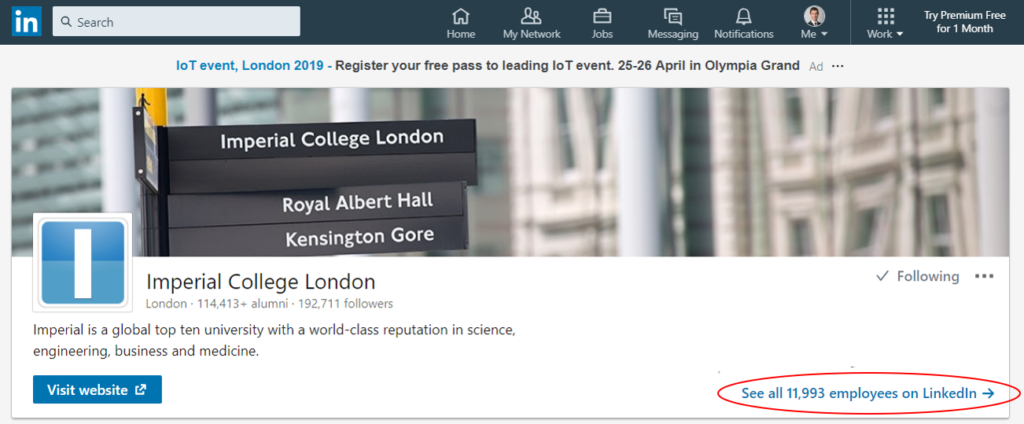
Finding professional email addresses
I recommend to use a toll such as Skrapp
Not everybody has a premium LinkedIn account. Therefore, finding the professional e-mail address of your target could be difficult. However, there are online tools allowing you to scan the contact profile to find their e-mail in a second. I personally use RocketReach and Skrapp. I explain below how Skrapp works:
1. Go to https://www.skrapp.io and create your profile.
2. Add the extension to Google Chrome (you should see the small blue logo with a white “S”).
3. Go to LinkedIn, select the profile you are interested in and click on the Skrapp logo at the top right of your browser.
4. Copy/paste the email address to send a message (the free version limits you to 100 emails found per month).
Note that this trick works for me around 50% of the time. Do not be afraid if you receive an error message when you send the mail. It means that Skrapp found the wrong address. Try other tools such as RocketReach. In the case that you do not receive any successful results, I suggest you go to the next point explaining the e-mail patterns to maximize your chance to connect with your person of interest.
If Skrapp does not find the e-mail address, try to guess with classic patterns!
For privacy reasons, I only show the result with my profile, which results in no e-mails found as I am currently a student without a company e-mail address.
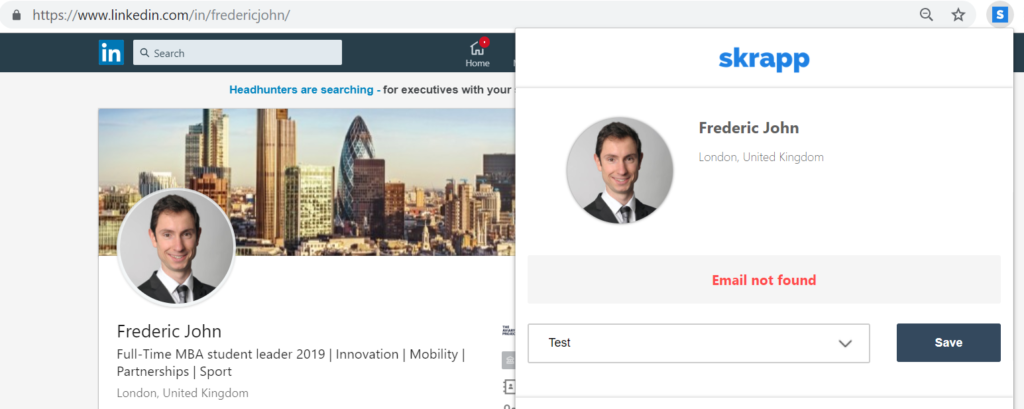
- Try it!: Go to the profiles you selected earlier and try to find their email addresses. Note that you can save them directly from the extension by clicking on the “Save” icon to your Skrapp account under your own lists.
E-mail addresses
Be old school and guess the email address!
If the technology cannot help you, it is time to go back to old-school methods and guess the desired email address. Here are some examples based on my experience with my name.
First Name: Frederic Last Name: John
f.john@company.com – fjohn@ – Frederic.john@ – FredericJohn@ – Fred@ – John.f@ – John.frederic@ – JohnFrederic@
Usually, the domain following the “@” is the company name with the extension “.com” or “.co.uk” for UK companies.
Google your target, you may also find the e-mail address on a personal blog/website.
Outlook tricks
Although I am neither pro-Mac nor Pro-Windows, I must admit that most of the professionals and students I have been working with use Outlook. Therefore, I will list some useful tricks when you are sending an e-mail for networking purposes.

Send your mail in the morning
Do you know when you should send your “get to know you” e-mail? Statistically, people are more receptive to e-mails in the morning. I have personally experienced this as I noticed a higher reply rate when my messages are delivered early in the day. I usually send my emails around 7:00 in the morning to make sure I am at the top of the target’s inbox. However, you may not be willing to get up that early to send an e-mail and that’s fine.
I recommend to use the “delay delivery” option from Outlook as explained below:

1. Create a new e-mail and add your content. My other article “Networking doesn’t need to be hard!” includes an example of how you should write a “Get to know” message.
2. Go to Option -> Delay Delivery and select the day and time you want your email to be sent.
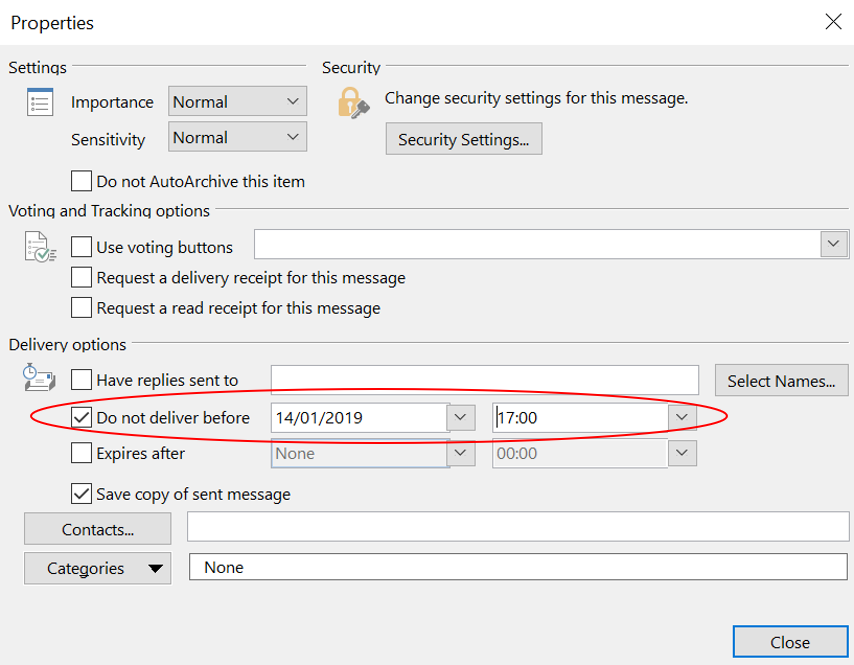
3. Click “Send” and you will find your email in your “Outbox”. Note that the mail will not be sent out before the designated time and it will need your computer connected to the internet to be delivered.
- Try it!: Practice this feature with a test e-mail to yourself.
Add features to your e-mails
Did you know that you can ask for a delivery/read receipt? This could be useful if you want to make sure that your e-mail was opened.
1. Create a new e-mail
2. Go to Options -> “request delivery/read receipt”
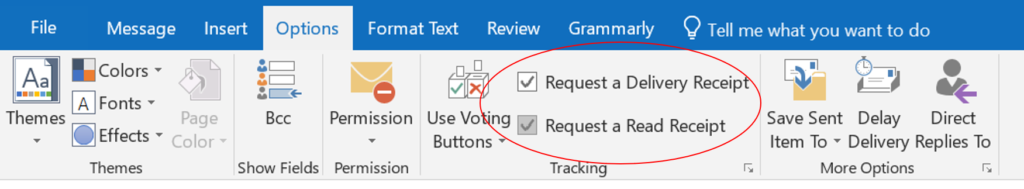
Keep track of your messages
You could be easily lost in the number of communications you send out. Therefore, I recommend creating a specific folder in your Inbox with the following sections:
– To follow-up: Place all the e-mails that you sent, but have not received a reply within a week in this folder. Set up a reminder in your calendar to follow-up on these communications within 7 days after the initial e-mail was sent.
– Met: Place all communications with the people you met in this folder. You can even categorize according to industry, company, or individuals.
– Dismiss: If you still have not received any reply despite your second follow-up e-mail, then there is no need to spam people. Despite your best efforts, you may not be able to receive a reply back from everyone that you reach out to. Let it go and move on.
- Try it!: Create in your Inbox the suggested folders. You can tailor made the approach according to your needs.
Networking tracker
It is important to keep track of your networking efforts and to capture the information you received via mail or during a meeting. I advise you to create a networking tracker template that meets your needs with at least the following information:
– How did you first contact your target? Social network, cold call, event, etc.
– Did you receive a reply? Did you follow-up? If so, when did you follow-up?
– When and where did you meet your target?
– What do you remember from the meeting? Write down everything. Even the number of children or any details you captured. This information can be useful when you meet this individual again: “How are your children doing?”, “How was your last scuba dive?”, etc.
– What are the next steps? Do you plan to contact the target back? Did you both agree on meeting again?, etc.
– Contact details: Name of the company, email address, etc.
- Try it!: Use your spreadsheet and create your own template. See below for an example.
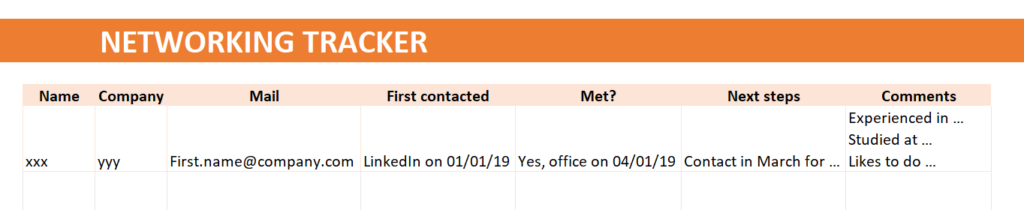
In conclusion, try to use these techniques in the most efficient and balanced way without forgetting to adapt the approach according to your target.
Please share your own tips!
Please feel free to leave any comments about how you network so that we can help people to better connect with others.

